Hello everyone I am back with the new Airtel UDP Trick. With the help of this you can enjoy high speed surfing and unlimited downloading. This trick is working all over india. Follow below simple guide and use free internet on your Mobile or PC.

Working States of Airtel UDP Trick -
Features And Requirements of this Trick-
Requirements -
How To Use Free Internet On Mobile -
How To Use Free Internet On PC/Laptop -

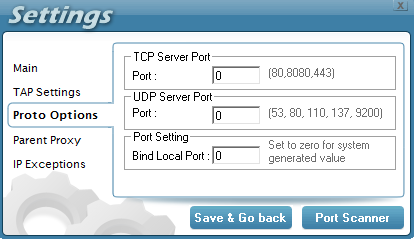
Note - Pd proxy gives you only 100 mb per day. If you want to use more than 100 mb data. Create multiple accounts and use them.
If this trick work for you plz mention your state name in comments.
So, share this page with your friends on Facebook and help them by spreading this trick. Keep visiting for more tricks. ;)

Working States of Airtel UDP Trick -
- Madhyapradesh
- Bihar
- Gujrat
- Maharashtra
- Jharkhand
- West Bengal
Features And Requirements of this Trick-
- Working at 0 balance.
- No speed capping.
- No sim blocking.
- High Speed upto 3 mbps with netsetter.
Requirements -
- 3G enable airtel sim.
- For Mobile users use DroidVpn application.
- For Pc users use Pd Proxy.
How To Use Free Internet On Mobile -
- Download Droidvpn application from play store. This applicaton is used to create virtual private network.
- After downloading the Droidvpn app open it.
- Go in setting of DroidVpn app, and select connect using UDP
- Now go in port setting and set UDP port to 49200 or 49201.
- Now click on connect after it will be connected to free server.
How To Use Free Internet On PC/Laptop -
- To download Pd Proxy software Click here.
- Go on pd proxy site you will get from google and sign up and get your id and password.
- Now click on setting in pd proxy, then click on Click here to show advance setting.
- See below screenshot and set udp port to 49200 or 49201.
- Then click on connect with Demo server 1.
- Enjoy Free internet on pc.

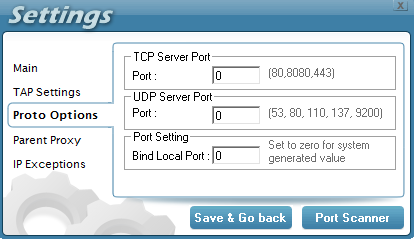
Note - Pd proxy gives you only 100 mb per day. If you want to use more than 100 mb data. Create multiple accounts and use them.
If this trick work for you plz mention your state name in comments.
So, share this page with your friends on Facebook and help them by spreading this trick. Keep visiting for more tricks. ;)
0 comments:
Post a Comment